Employees of Vendor Firms and Professional Services Firms can attend a STAC event if:
- The firm is a STAC member and has an available registration code.
- The firm is a sponsor, speaking or exhibiting, at the event and has an available registration code.
Each member firm designates one or two people to control distribution of registration codes. To find your contact, visit your user dashboard to find your Company Delegates (lower right on the dashboard) and request a registration code.
Sponsors
If your firm is a non-member sponsor, no Company Delegates will be listed on your user dashboard. Contact events@stacresearch.com to find out who manages the sponsorship registrations for your firm.
Not a member
Contact Us to explore options to attend.
Once you have a registration code:
- Click the unique URL* provided by your delegate or sponsor representative.
- Fill out the registration form and click Submit.
- If your code is valid, you will get receive a confirmation message and a tickets within a few minutes of registration.
If all of your firm’s registrations have been used, you’ll see this message:
"You have exceeded the number of allocated entries. We cannot take your submission."
In that case, please contact events@stacresearch.com for assistance.
*this link may be embedded in a code, but if you receive a code without an active link, please reach out to your delegate for the correct URL, or contact us at events@STACresearch.com with your code and we’ll help resolve the issue.
Once registered, you’ll also receive an invitation to join the STAC Summit on the Agorify event platform. Through Agorify, you can:
- Access your ticket for event check-in
- View the digital agenda
- Download presenter slides and materials
- Explore the exhibit floor map
Exhibitors and sponsors at the Bronze level or higher will additionally be able to:
- Scan attendee badges
- Access lead data
Registering for the app is optional. Once registered, you can participate through your web browser or by downloading the Agorify app:
Need help accessing the event?
After receiving your event invitation email, follow these links for help accessing the Agorify platform:
FAQs
- Do I have to use my corporate email address?
Yes. Sponsor registrations will be rejected if the email does not match your firm's domain. - I registered under the End User ticket by mistake. What do I do?
We will cancel that registration when we review it. Register again using the Sponsor/Vendor ticket. - I can no longer attend. What should I do?
Email events@stacresearch.com to cancel your registration. Your code can then be reallocated to someone else at your firm. Visit your user dashboard to identify your Company Delegates and inform them you can no longer attend, so they can allocate to someone else. - I’m a Company Delegate and can’t find our codes.
Log into your account and visit your user dashboard. Codes are listed under "Special info from STAC".
Still stuck? Email events@stacresearch.com. - I received an error saying "You have exceeded the number of allocated entries."
If you believe the code should still work, contact events@STACresearch.com and we’ll help resolve the issue. - I received a code, but there’s no link. Where do I enter this code?
The code should have been hyperlinked to a registration form, but we can help. Contact events@STACresearch.com, and we can quickly help resolve the issue.